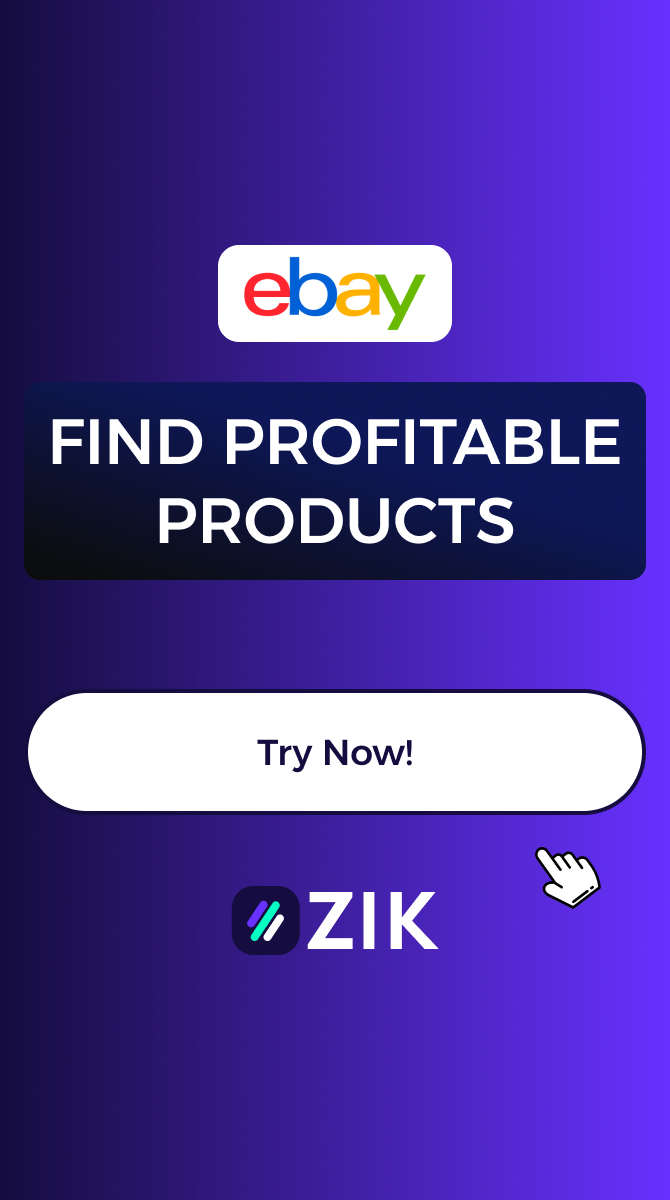The eBay Seller Dashboard is an essential tool for any seller looking to succeed on the platform. With its user-friendly interface and powerful features, it serves as a central hub for managing your eBay business. However, navigating the dashboard can be overwhelming for new sellers, and even experienced sellers may not be utilizing all of its capabilities. In this article, we will guide you through the ins and outs of the Seller Dashboard and provide tips and strategies to help you make the most of this valuable resource.
Whether you're a seasoned seller or just starting out, this article will give you the tools you need to navigate the dashboard with confidence and achieve success on eBay. Welcome to our comprehensive guide on navigating the eBay seller dashboard! If you're a beginner looking for tips and strategies to successfully sell on the platform, you've come to the right place. In this article, we will cover everything you need to know about setting up a seller account, optimizing your listings, and using the various features and tools available on the seller dashboard. To begin, let's start with setting up your seller account. This is the first step in becoming an eBay seller and will allow you to list and sell your items on the platform. We will walk you through the process of creating an account and providing all the necessary information to get started. Once your account is set up, we will dive into optimizing your listings.
This includes tips on creating effective titles and descriptions, pricing strategies, and utilizing keywords for better search visibility. We will also cover how to use eBay's listing analytics tool to track the performance of your listings and make adjustments accordingly. When it comes to creating effective titles and descriptions, it's important to use keywords that are relevant to your item and will help it appear in search results. This is where utilizing eBay's keyword research tool can come in handy. Take some time to research popular keywords related to your item and incorporate them into your title and description. Pricing is another important aspect of optimizing your listings.
While it may be tempting to price your items lower than competitors in order to attract more buyers, it's important to consider the value of your item and price accordingly. Using eBay's pricing guidance tool can help you determine a competitive price for your item. In addition to optimizing your listings for better search visibility, it's also important to track their performance using eBay's listing analytics tool. This will give you insight into how many views and sales your listings are getting, as well as any areas that may need improvement. Use this information to make adjustments and improve the overall performance of your listings. In conclusion, successfully navigating the eBay seller dashboard is crucial for any seller looking to achieve success on the platform.
By setting up your account, optimizing your listings, and utilizing the various tools and features available, you can increase your chances of attracting more buyers and making more sales. We hope this guide has provided you with valuable tips and strategies for navigating the eBay seller dashboard. Happy selling!
WATCH: How To Use eBay Seller Hub | Step-by-Step for Beginners
Advanced Features and Tools
In addition to the basic features of the seller dashboard, eBay offers advanced tools to help sellers increase their sales. We will cover features such as promoted listings, bulk editing, and the Global Shipping Program.These tools can help you reach a wider audience and streamline your selling process.