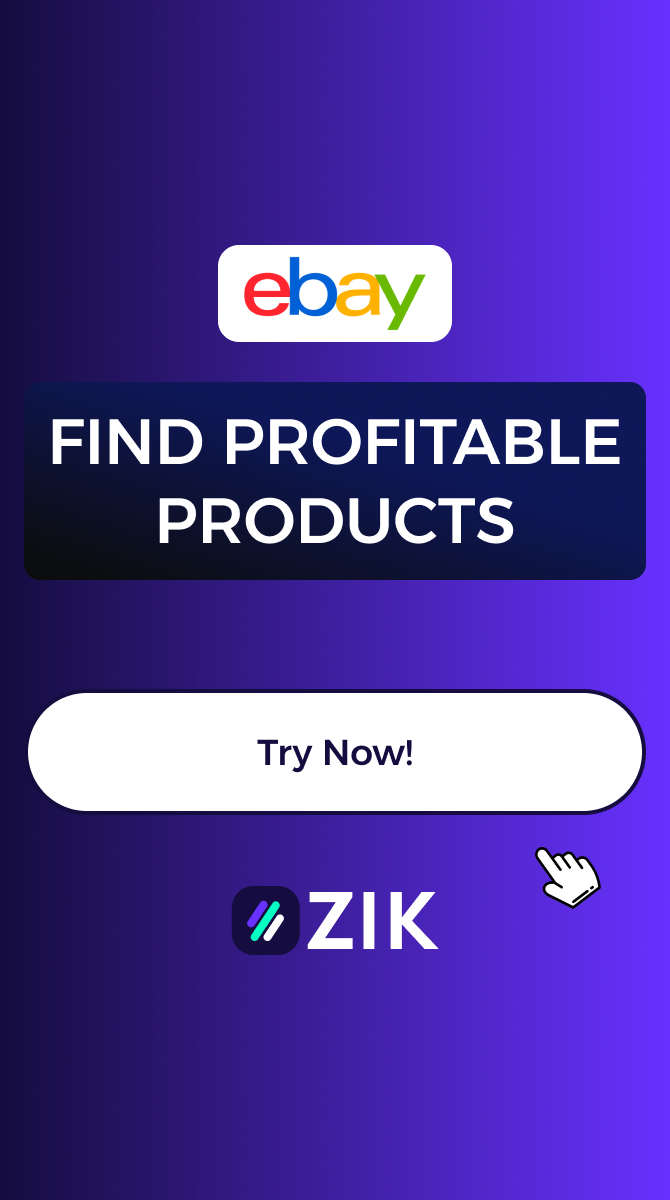In the fast-paced world of online selling, managing inventory can make or break a business. As an eBay seller, having a solid understanding of inventory management is crucial for success. This ultimate guide will provide you with all the tools and knowledge you need to effectively manage your inventory on eBay. From optimizing your listings to keeping track of stock levels, we've got you covered.
Get ready to take your eBay selling to the next level with our comprehensive guide to managing inventory. Selling on eBay can be a lucrative endeavor, but it requires careful management of your inventory. With millions of products listed on the platform, it is crucial to stay organized and keep track of your items. This not only helps you avoid overselling but also ensures timely deliveries and maintains a good reputation with buyers. So, if you're a beginner looking to sell on eBay, managing your inventory is an essential aspect of successful selling. In this article, we will cover everything you need to know about managing your inventory on eBay, from setting up your seller account to optimizing your listings.
By the end, you will have the knowledge and tools to effectively manage your inventory and increase your sales on eBay. To begin with, let's discuss the importance of managing inventory on eBay. It is crucial to keep track of your items as overselling can result in negative feedback from buyers and potential penalties from the platform. On the other hand, proper inventory management can help you maintain a good reputation and ensure timely deliveries, which can lead to repeat customers and positive reviews. Now that you understand the importance of managing inventory, let's guide you through the process of setting up your seller account on eBay. The first step is to create an account and provide all the necessary information, such as your business details and payment methods.
Once your account is set up, you can start adding products to your inventory. When adding products to your inventory, it is crucial to provide accurate and detailed information. This includes using high-quality images, relevant keywords in your product title and description, and specifying any variations or options available. These details not only help your listings stand out but also make it easier for buyers to find and purchase your items. In addition to optimizing your listings, there are other strategies you can use to increase sales on eBay. One of them is pricing your items competitively.
Researching similar products and their prices on the platform can help you determine the best price for your items. You can also offer shipping options that appeal to buyers, such as free shipping or expedited shipping at an additional cost. To make the inventory management process even more efficient, eBay offers various tools and features that you can utilize. For example, the seller dashboard provides a centralized location for managing your inventory, orders, and customer communication. You can also use eBay's bulk listing tool to list multiple items at once, saving you time and effort. In conclusion, managing inventory is a crucial aspect of selling on eBay.
It not only helps you avoid overselling but also maintains a good reputation and leads to increased sales. By following the tips and strategies outlined in this article, you can effectively manage your inventory and achieve success on eBay.
Using eBay Tools and Features
Use HTML structure with eBay Tools and Features only for main keywords and for paragraphs, do not use "newline character". Managing inventory on eBay can be a daunting task, especially for beginners. Thankfully, the platform offers a variety of tools and features to help streamline the inventory management process.These tools can save you time and effort while also improving your overall selling experience. In this section, we will discuss some of the key eBay tools and features that can help you effectively manage your inventory and boost your sales.
Optimizing Your Listings
When it comes to selling on eBay, having high-quality listings is crucial for attracting potential buyers and increasing your sales. Here are some tips and strategies for optimizing your listings:1.Use descriptive titles and keywordsMake sure your listing titles are clear and descriptive, using relevant keywords that buyers may search for. This will help your listings appear in search results and attract more potential buyers.2.Include high-quality images
High-quality images are a must for any successful eBay listing.Make sure to take clear and well-lit photos of your items from different angles to give buyers a better idea of what they're purchasing.
3.Provide detailed descriptions
Take the time to write detailed descriptions of your items, including any relevant information such as size, color, condition, and any defects. This will help buyers make informed decisions and reduce the likelihood of returns.4.Set competitive prices
Research similar items on eBay to get an idea of how much they are selling for. Set your prices competitively to attract more buyers.5.Utilize eBay's item specifics feature
eBay's item specifics feature allows you to add more details about your items, making it easier for buyers to find what they're looking for. Make sure to use this feature when creating your listings.Inventory Management 101
Managing inventory is a crucial aspect of running a successful eBay business.Without proper inventory management, you risk overselling or underselling your products, which can lead to dissatisfied customers and negative feedback. When it comes to eBay, there are a few key things you need to know about managing your inventory effectively. In this section, we will cover the basics of inventory management on eBay and provide you with tips and strategies to help you optimize your inventory for maximum sales.
Setting up Your Seller Account
The first step in effectively managing your inventory on eBay is setting up your seller account.This involves choosing a seller ID, setting up your payment and shipping options, and familiarizing yourself with eBay's policies and guidelines.
Creating Listings
Once your account is set up, it's time to start creating listings for your products. Make sure to include accurate and detailed information about each item, including its condition, shipping options, and any other relevant details.Organizing Your Inventory
Keeping your inventory organized is crucial for efficient management.Consider using eBay's inventory management tools or third-party software to help you keep track of your products and their stock levels.
Optimizing Your Listings
In order to increase your chances of making sales, it's important to optimize your listings. This includes using relevant keywords in your titles and descriptions, providing high-quality images, and offering competitive prices.Monitoring Your Inventory
Regularly monitoring your inventory levels is essential for maintaining accuracy and avoiding overselling.Make sure to update your listings as soon as items are sold to avoid any issues with customers. By following these tips and strategies, you can effectively manage your inventory on eBay and increase your chances of success as a seller. Stay organized, optimize your listings, and monitor your inventory regularly to ensure a smooth and successful selling experience on eBay.
Setting Up Your Seller Account
If you're new to selling on eBay, the first step is to set up your seller account. This will allow you to list and manage your products, as well as receive payments from buyers.Follow these simple steps to get started:1.Sign up for an eBay accountThe first step in setting up your seller account is to sign up for an eBay account. You can do this by clicking on the 'Register' link on the eBay homepage. Fill in your personal information, including your name, email address, and password.
2.Choose a seller account type
Next, you'll need to choose the type of seller account you want. There are two options: 'Individual' or 'Business'.If you plan on selling a few items or just getting started, an Individual account will work fine. However, if you plan on selling regularly or in large quantities, a Business account may be more suitable.
3.Set up payment methods
In order to receive payments from buyers, you'll need to set up your payment methods. eBay offers several options such as PayPal, credit card, and bank transfer. Choose the option that works best for you and follow the instructions to set it up.4.Create your seller profile
Your seller profile is where you can showcase your business and products to potential buyers.Make sure to include relevant information, such as your business name, logo, and return policy.
5.Verify your identity
To ensure the safety and security of its users, eBay requires sellers to verify their identity. This can be done by providing a phone number or linking a PayPal account.6.Start adding products to your inventory
Once your seller account is set up, you can start adding products to your inventory. This can be done manually or through bulk listing tools, depending on the number of products you have. By following these steps, you'll have your seller account set up and ready to start managing your inventory on eBay. Remember to regularly check and update your account information as needed for a smooth selling experience. In conclusion, managing inventory is a crucial aspect of successful selling on eBay.By following the tips and strategies outlined in this article, you will be well on your way to effectively managing your inventory and boosting your sales on the platform. Remember to stay organized, optimize your listings, and make use of eBay's tools and features for a smooth and successful selling experience.