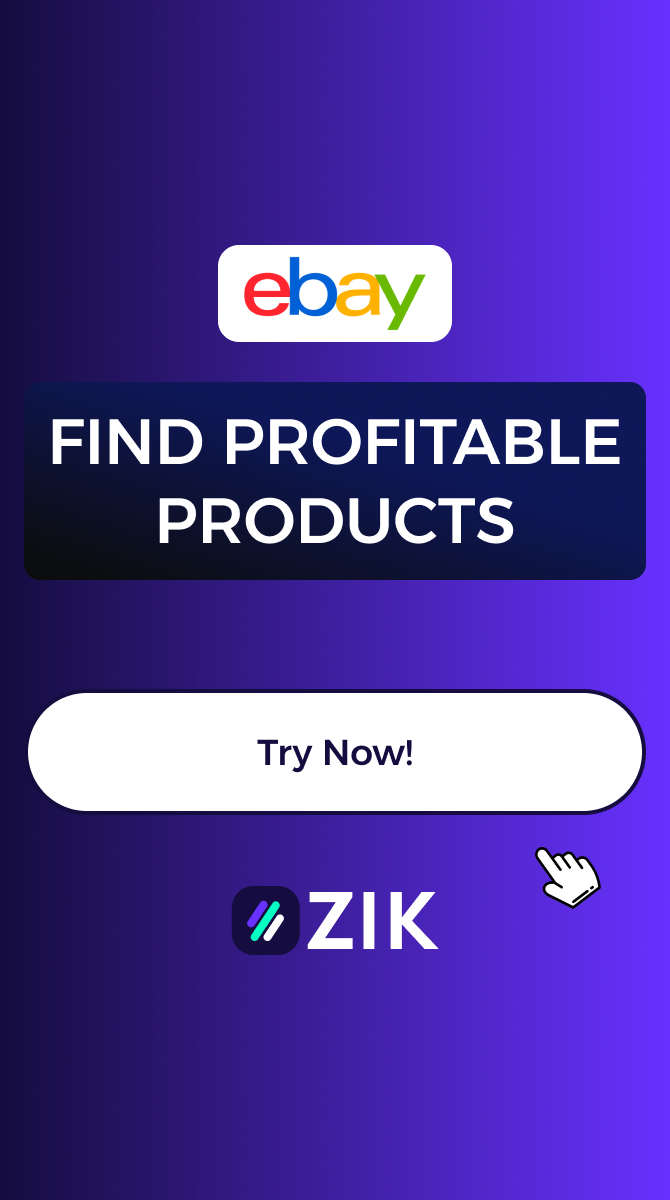Are you an eBay seller looking to boost your sales and reach a wider audience? One of the most effective ways to do so is by optimizing your listings with the right keywords. And when it comes to keyword research, there's no better tool than Google Keyword Planner. In this article, we will dive into the world of SEO for eBay listings and show you how to use Google Keyword Planner to make your listings stand out from the rest. Whether you're a beginner or an experienced seller, this guide will provide you with valuable insights on how to improve your eBay listings and drive more traffic to your store.
So let's get started and take your eBay game to the next level!In this article, we will cover all the important aspects of using Google Keyword Planner for your eBay listings. From understanding the basics of keyword research to implementing effective strategies, we have got you covered. Let's get started!Firstly, let's define what Google Keyword Planner is and why you should be using it for your eBay listings. Google Keyword Planner is a free tool provided by Google that allows you to research and analyze keywords that are relevant to your business.
By using this tool, you can gain valuable insights into search volume, competition, and suggested bid for keywords. This information can help you optimize your eBay listings and increase their visibility on the platform. Now that we know the importance of using Google Keyword Planner, let's dive into how you can conduct keyword research for your eBay listings. The first step is to brainstorm a list of keywords that are relevant to your products or services. This can include product names, descriptions, and related terms.
Once you have a list of potential keywords, you can use Google Keyword Planner to analyze their performance and determine which ones will be most effective for your listings. When using Google Keyword Planner, there are a few tips that can help you optimize your eBay listings. First, it's important to focus on long-tail keywords, which are longer and more specific phrases. These tend to have lower competition and higher conversion rates compared to short-tail keywords. Additionally, make sure to select keywords with high search volume and low competition to increase the chances of your listings appearing in relevant search results. While using Google Keyword Planner can greatly benefit your eBay listings, there are also some common mistakes that you should avoid.
One of the most common mistakes is relying solely on the suggested bid for a keyword. While this information can give you an idea of its competitiveness, it's not always an accurate measure of its performance. It's important to also consider other factors such as search volume and relevance to your products or services. In conclusion, Google Keyword Planner is a powerful tool that can help you optimize your eBay listings and increase their visibility on the platform. By conducting thorough keyword research and implementing effective strategies, you can improve the performance of your listings and attract more potential buyers.
Just remember to focus on long-tail keywords, select keywords with high search volume and low competition, and avoid relying solely on suggested bid. With these tips in mind, you are now ready to take your eBay selling game to the next level!
What is Google Keyword Planner?
Google Keyword Planner is a free tool provided by Google that helps you find relevant keywords for your ads and website content. It gives you insights into search volume, competition, and other important metrics that can help you choose the best keywords for your eBay listings.Why Should You Use Google Keyword Planner for Your eBay Listings?
use HTML structure with Google Keyword Planner only for main keywords and By understanding what keywords people are searching for, you can optimize your listings and increase your chances of appearing higher in search results. This can lead to more visibility, more clicks, and ultimately, more sales! do not use "newline character"Common Mistakes to Avoid When Using Google Keyword Planner
While Google Keyword Planner is an excellent tool, there are some common mistakes that people make when using it.Avoid these pitfalls to make the most out of this tool:1.Targeting overly broad keywords that are too general.2.Focusing only on high-volume keywords and ignoring low-volume ones.3.Not updating your keyword list regularly.
How to Conduct Keyword Research for Your eBay Listings
The first step in using Google Keyword Planner is to conduct keyword research. This involves using the tool to find relevant keywords that are related to your eBay listings. Here's how you can do it:- Sign in to your Google Ads account or create one if you don't have one already.
- Click on 'Tools & Settings' in the top right corner and select 'Keyword Planner'.
- Select the option 'Discover new keywords'.
- Enter a few relevant keywords related to your eBay listings and click on 'Get Results'.
- Browse through the list of suggested keywords and select the ones that are most relevant to your listings.
Tips for Optimizing Your eBay Listings Using Google Keyword Planner
Now that you have a list of relevant keywords, it's time to use them to optimize your eBay listings. Here are some tips to help you get started:1.Use the selected keywords in your listing title and description.By incorporating your selected keywords into your listing title and description, you are signaling to potential buyers that your listing is relevant to their search.This will increase the chances of your listing appearing in their search results.
2.Ensure that your keywords are used naturally and not stuffed into your listing.
While it's important to use your keywords in your listing, it's equally important to use them naturally. This means avoiding keyword stuffing, which can result in your listing being penalized by search engines.3.Use long-tail keywords for better targeting and less competition.
Long-tail keywords are longer, more specific phrases that target a specific audience and have less competition. By using these types of keywords, you can increase the chances of your listing appearing in relevant search results.4.Regularly update your listings with new and relevant keywords.
Keyword research is an ongoing process, so it's important to regularly update your listings with new and relevant keywords. This will help keep your listings competitive and ensure that they continue to appear in relevant search results. In conclusion, Google Keyword Planner is a valuable tool for eBay sellers.By conducting keyword research and optimizing your listings, you can increase your visibility and ultimately, your sales. Remember to regularly update your keyword list and avoid common mistakes to make the most out of this powerful tool. Start using Google Keyword Planner today and see the difference it can make for your eBay business!.