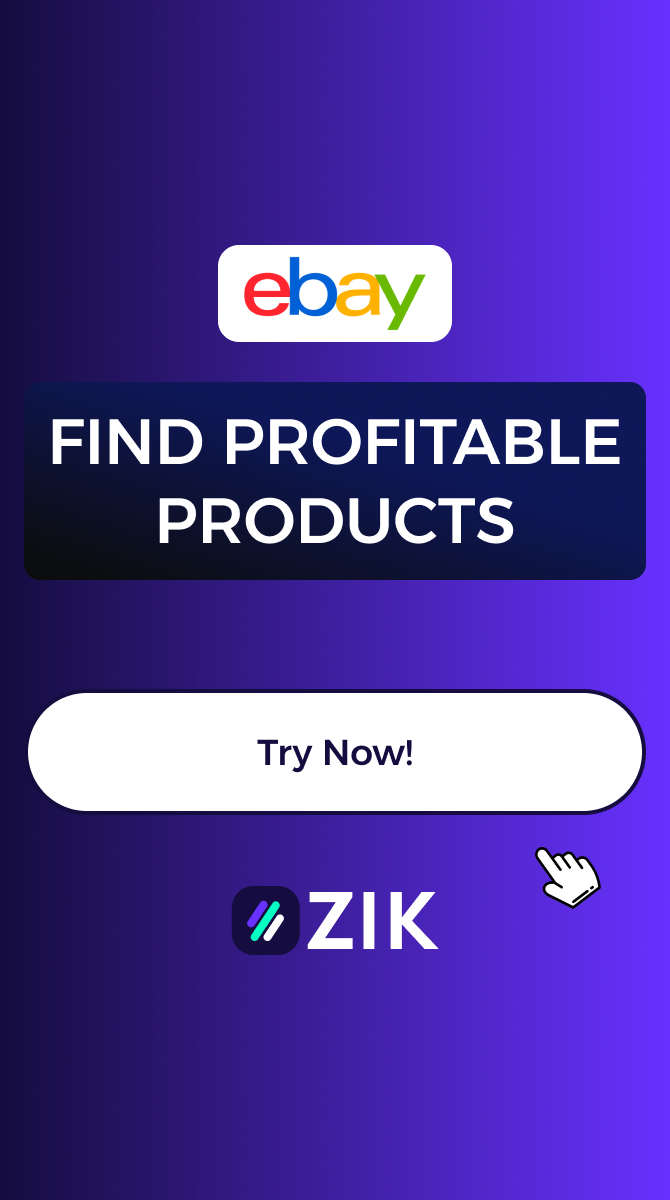In today's fast-paced and highly competitive marketplace, effective communication is key to successful selling on eBay. The ability to connect with potential buyers and engage with them in a timely and personalized manner can make all the difference in closing a sale. This is where utilizing automated messages comes into play. These powerful tools not only save you time and effort, but also allow you to reach out to a larger audience and increase your chances of making a sale.
In this article, we will explore how utilizing automated messages can help you boost your sales on eBay and discuss the various features and benefits they offer. So, whether you're a seasoned seller or just starting out on eBay, read on to discover how these communication tools can take your selling game to the next level. To start off, let's define what automated messages are. These are pre-written messages that are automatically sent to buyers based on specific triggers, such as a purchase or a shipping update. They can also be used to respond to common inquiries or provide important information to buyers.
By setting up automated messages, you can save time and effort in manually responding to every buyer. For instance, you can set up a message to thank buyers for their purchase and provide them with tracking information. This not only keeps them informed but also adds a personal touch to the transaction. Automated messages can greatly improve your sales on eBay by increasing communication with buyers.
As a beginner, it can be overwhelming to navigate the platform and figure out how to effectively sell your products. By utilizing automated messages, you can easily reach out to buyers and address any concerns or questions they may have. This helps to build trust and create a positive buying experience for customers. In addition to saving time and improving communication, automated messages can also help optimize your listings.
By providing buyers with important information, such as shipping updates or product details, you can increase the chances of making a sale. Additionally, you can use automated messages to upsell related products or offer discounts, which can further boost your sales. One of the key benefits of utilizing automated messages is the ability to personalize your interactions with buyers. While these messages may be pre-written, they can still be customized to add a personal touch.
This can help create a more positive buying experience and encourage customers to leave positive reviews or become repeat buyers. In conclusion, automated messages are an essential tool for successful selling on eBay. They save time, increase communication with buyers, optimize listings, and add a personal touch to transactions. As a beginner on the platform, utilizing automated messages can greatly benefit your eBay selling journey.
So why not take advantage of this powerful tool and start seeing improvements in your sales today?
Step 3: Personalize Your Messages
To make your messages more personal, you can add buyer's names and specific details about their purchase, such as the item name or quantity.Step 2: Set Up Triggers
One of the key components of utilizing automated messages is setting up triggers. Triggers are actions that will prompt your automated messages to be sent to your buyers. These triggers can include a purchase, payment confirmation, shipping confirmation, and more. By setting up triggers, you can ensure that your buyers receive timely and relevant messages throughout their buying journey. For example, sending a shipping confirmation message after a purchase can provide reassurance to buyers and keep them updated on the status of their order.Step 1: Create Message Templates
Before setting up automated messages, it's important to have message templates ready.These should include standard responses for common inquiries, thank you messages, and shipping updates. Message templates are pre-written messages that can be easily customized and sent to buyers. This saves time and ensures consistent communication with customers. To create message templates on eBay, go to your account settings and click on the 'Communication Preferences' tab.
From there, you can select 'Saved Message Templates' and create new templates for different types of messages. Make sure to use keywords such as product names and order numbers in your templates to personalize them for each buyer. It's also a good idea to highlight important information using bold or italicized text. Remember to always proofread your templates before saving them.
With well-crafted message templates in place, you're ready to set up automated messages for successful selling on eBay.