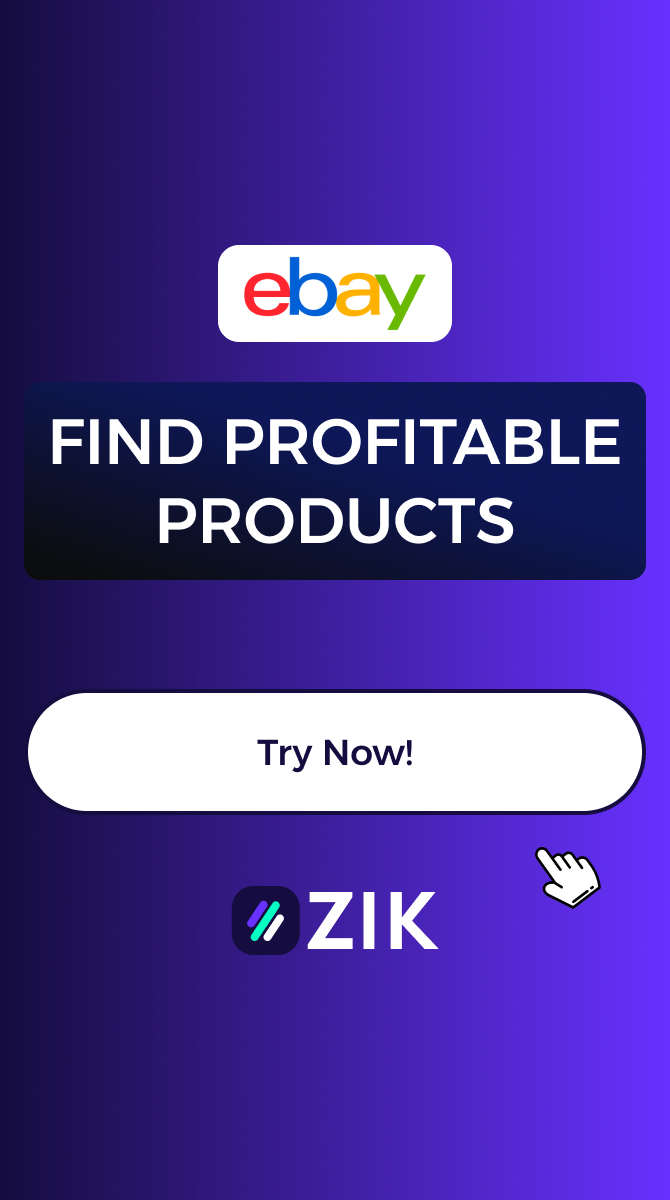eBay has become one of the most popular and convenient platforms for buying and selling goods online. With millions of users from all over the world, it has revolutionized the way we shop and do business. As a seller on eBay, one of the most important aspects of your success is effective communication with potential buyers. This is where eBay's messaging system comes into play.
It allows you to directly communicate with buyers, answer their questions, and close deals seamlessly. In this article, we will explore how to make the most out of this powerful tool and enhance your selling experience on eBay.eBay's messaging system is an essential communication tool for both buyers and sellers on the platform. It allows for direct communication between the two parties about items listed on the site. This feature is crucial in building trust between buyers and sellers, which ultimately leads to successful transactions. In order to use this feature, you must have an eBay account and be logged in.
Once you have that covered, there are a few key points to keep in mind when using the messaging system.
- Be prompt with responses: When communicating with potential buyers, it is important to respond in a timely manner. This shows that you are a reliable seller and can help keep potential buyers interested in your item.
- Be professional: Remember to always maintain a professional tone when using the messaging system. This will help build credibility and trust with potential buyers.
- Provide thorough information: Use the messaging system to provide detailed information about your listed item. This can include additional pictures, measurements, or any other relevant details that can help the buyer make an informed decision.
- Be courteous: Just like with any form of communication, it is important to be polite and respectful when using eBay's messaging system.
This can go a long way in establishing a positive relationship with potential buyers.
Optimizing Your Listings
To increase your chances of selling successfully on eBay, it is important to optimize your listings.This includes writing detailed and accurate product descriptions, using high-quality images, and setting competitive prices. These factors can also impact the effectiveness of your communication with potential buyers.
Setting up a Seller Account
Before diving into the messaging system, make sure you have a seller account set up. This involves creating a username, setting up payment methods, and determining shipping options. For more information on setting up your account, check out eBay's help center.Using the Messaging System
use HTML structure with eBay's messaging system only for main keywords and Now that you have your account set up and listings optimized, it's time to use the messaging system.When a potential buyer contacts you through eBay's messaging system, make sure to respond promptly and professionally. Use this as an opportunity to provide more information about your product and address any questions or concerns the buyer may have. It is also important to keep all communication within the messaging system as it provides a record of the conversation and can be used as evidence in case of any disputes. In conclusion, effectively using eBay's messaging system is crucial for successfully selling on the platform. By setting up a seller account, optimizing your listings, and using the messaging system professionally, you can increase your chances of success on eBay.