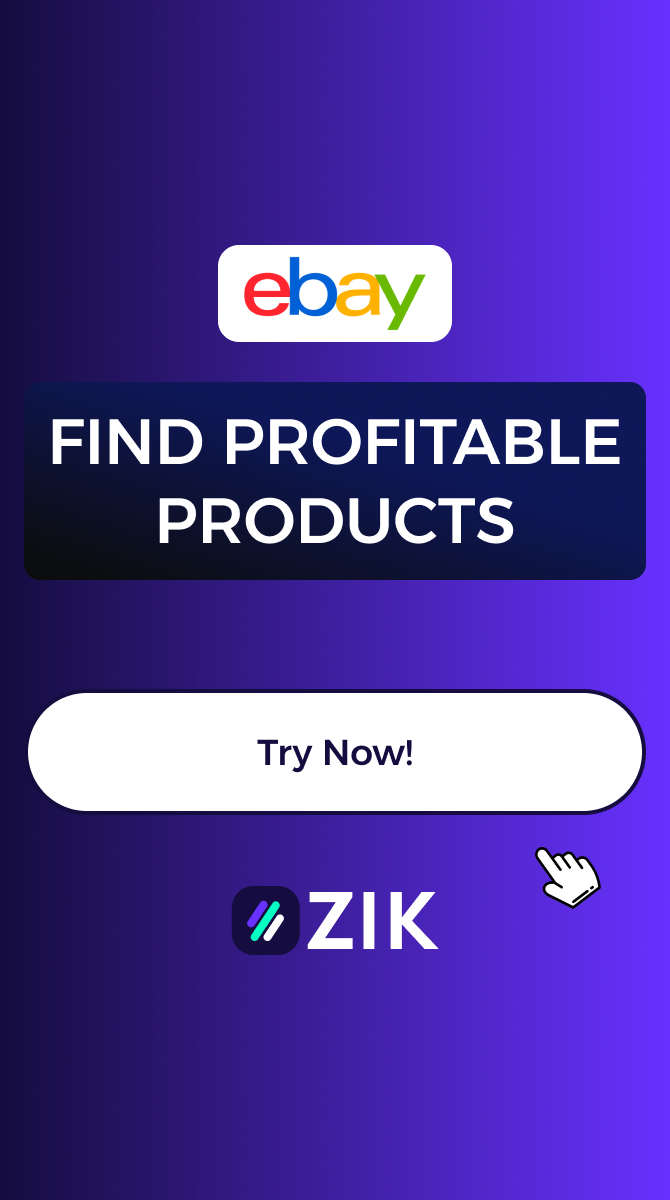Are you a beginner seller on eBay? One of the first steps in setting up your seller account is linking a payment method. This may seem like a daunting task, but fear not! In this article, we will guide you through the process and provide you with tips and strategies to make it as smooth as possible. Whether you're selling items as a hobby or starting your own business, having a secure and convenient payment method is crucial for a successful selling experience. So let's dive in and learn how to link a payment method on eBay!Welcome to eBay, the world's largest online marketplace! If you're new to selling on eBay, you may be wondering how to get started.
Don't worry, we've got you covered. In this article, we'll walk you through the steps of creating a seller account on eBay, as well as the importance of linking a payment method to your account. First things first, let's create your seller account. This is a simple process that will only take a few minutes. Just head to the eBay homepage and click on the “Register” link at the top right corner.
You'll be prompted to enter your personal information, such as your name, email address, and password. Once you've completed this step, you'll receive a confirmation email and your account will be created. Now that you have a seller account, it's time to link a payment method. This is an essential step in the process as it allows buyers to pay for their purchases and ensures that you receive your payments in a timely manner. eBay offers several payment methods including PayPal, credit and debit cards, and bank transfers.
Choose the one that works best for you and follow the prompts to link it to your account. When it comes to optimizing your listings, there are a few things you can do to attract more buyers. First and foremost, make sure your product descriptions are clear and accurate. Include all relevant information such as size, color, and condition. You can also use keywords in your titles and descriptions to make your listings more searchable. Another important aspect is pricing.
Make sure your prices are competitive but also reflect the value of your products. Offering discounts or free shipping can also entice buyers to make a purchase. Lastly, don't forget about visuals. High-quality photos can make a huge difference in attracting buyers and giving them a better idea of what they can expect from your products. Use multiple photos from different angles and consider investing in professional photography if you have a lot of items to sell. In conclusion, linking a payment method on eBay is a crucial step for any seller.
It not only allows for smooth transactions but also helps you sell more effectively. By following the steps outlined in this article and implementing our tips and strategies, you'll be on your way to becoming a successful eBay seller. Happy selling!
Available Payment Methods on eBay
eBay offers several payment options for sellers, including PayPal, credit/debit cards, and bank transfers. We'll go over the pros and cons of each method and help you choose which one is best for your business.Creating a Seller Account on eBay
Before you can start selling on eBay, you'll need to create a seller account.This process is quick and easy, and it allows you to access all of the features and tools necessary for successful selling.
Linking a Payment Method to Your Seller Account
Once you've decided on a payment method, we'll show you how to link it to your seller account. This step is crucial for receiving payments from buyers and ensuring a smooth transaction process.Optimizing Your Listings for Better Sales
use HTML structure with payment method only for main keywords and In addition to setting up a payment method, there are other ways to improve your sales on eBay. We'll share tips and strategies for creating eye-catching listings that attract buyers and lead to successful transactions. do not use "newline character"By now, you should have a clear understanding of how to link a payment method to your seller account on eBay.Remember to regularly check and update your payment settings to ensure a seamless selling experience. With these tips and strategies, you'll be on your way to becoming a successful seller on eBay.